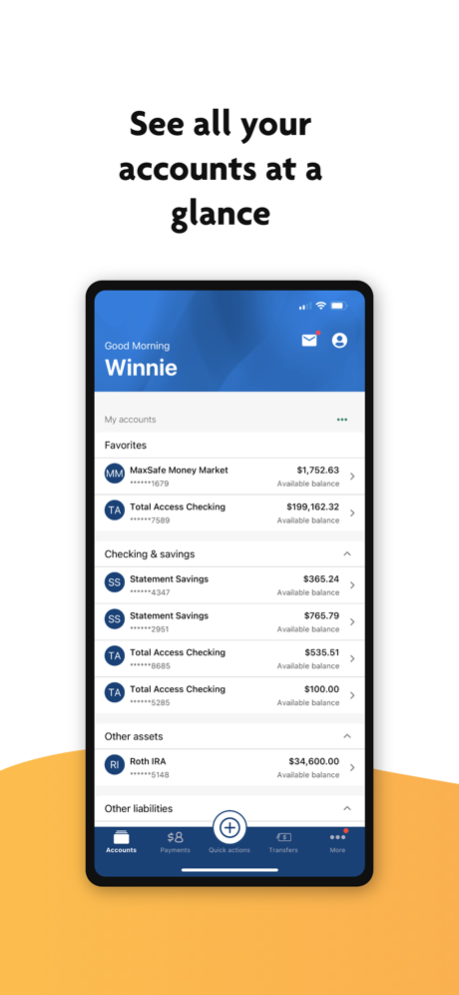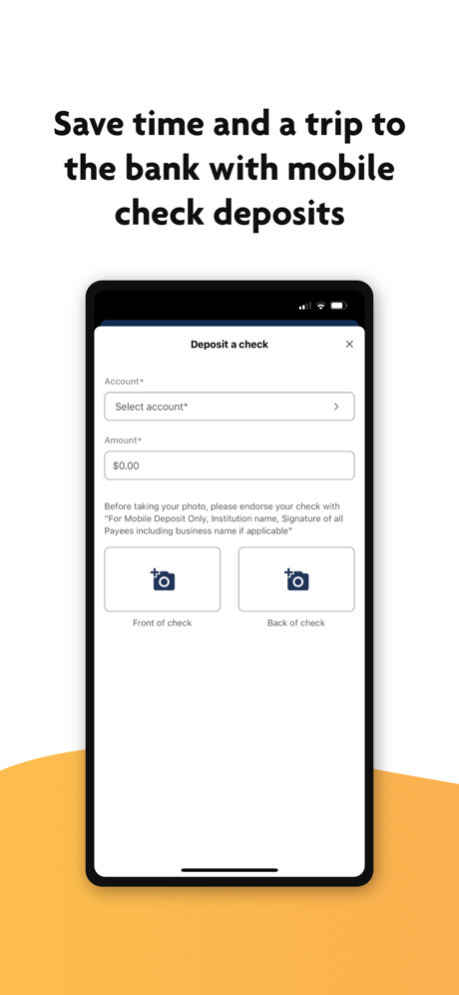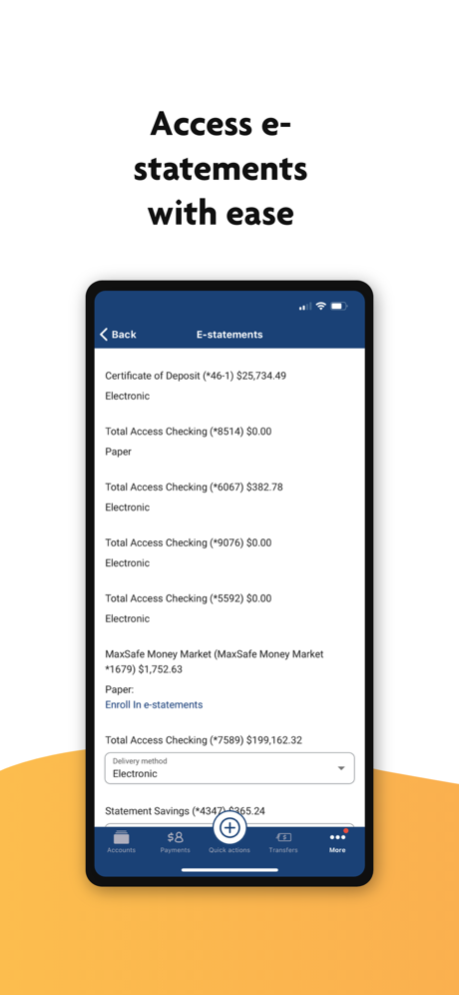Wintrust Community Banks 5.2.18
Free Version
Publisher Description
Wintrust Community Banks App helps you manage your money quickly and easily — anytime, anywhere. Whether checking your balance, depositing a check, paying a bill or transferring funds, it delivers a new level of speed and convenience.
Manage
Mobile App self-enrollment – enroll in digital banking via the mobile app without having to use a computer
Account Information: View your statements, check balances and recent activity
Easy Transaction Identification: It’s simple to track spending when purchases are automatically categorized, and shown with merchant logos.
Quick Glance: Create a custom view of your account balances and recent transactions in the mobile app.
ATM and Branch Finder: Easily locate our ATMs and Branches.
Pay and Deposit
Zelle®: A fast, fee-free way to pay, request and easily split payments with friends and family
Mobile Check Deposit: Quickly and easily deposit checks from anywhere
Transfers: Make same-day or scheduled transfers easily between internal and external accounts
Bill Payment: View and manage your bills and recurring payments in one place
Budget
Personal Finance: Add your external bank accounts, credit cards and investment accounts for a holistic financial view to managing your finances
Financial insights: Stay on top of your financial wellness with personalized notifications that deliver real-time information.
Custom Alerts: Get alerts when and how you want, whether over email, text message, or app push notification.
Secure
Touch ID® or Face ID®: Enable biometric access for a fast and safe way to access digital banking
Card Controls: Control when, where and how your debit card can be used. Turn card On/Off; set purchase limits; control transaction & merchant types; designate use by geographic locations.
Feb 22, 2024
Version 5.2.18
This update includes bug fixes and improvements.
About Wintrust Community Banks
Wintrust Community Banks is a free app for iOS published in the Accounting & Finance list of apps, part of Business.
The company that develops Wintrust Community Banks is Wintrust Financial Corporation. The latest version released by its developer is 5.2.18.
To install Wintrust Community Banks on your iOS device, just click the green Continue To App button above to start the installation process. The app is listed on our website since 2024-02-22 and was downloaded 0 times. We have already checked if the download link is safe, however for your own protection we recommend that you scan the downloaded app with your antivirus. Your antivirus may detect the Wintrust Community Banks as malware if the download link is broken.
How to install Wintrust Community Banks on your iOS device:
- Click on the Continue To App button on our website. This will redirect you to the App Store.
- Once the Wintrust Community Banks is shown in the iTunes listing of your iOS device, you can start its download and installation. Tap on the GET button to the right of the app to start downloading it.
- If you are not logged-in the iOS appstore app, you'll be prompted for your your Apple ID and/or password.
- After Wintrust Community Banks is downloaded, you'll see an INSTALL button to the right. Tap on it to start the actual installation of the iOS app.
- Once installation is finished you can tap on the OPEN button to start it. Its icon will also be added to your device home screen.